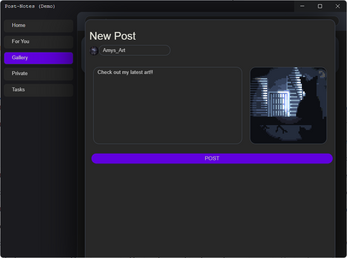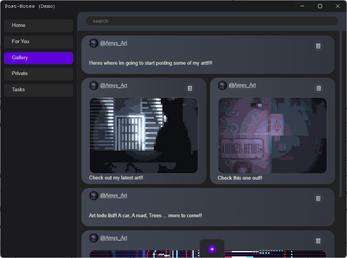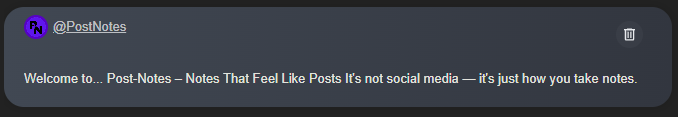
Post-Notes
A downloadable tool for Windows and macOS
📝 Post-Notes – Notes That Feel Like Posts
It's not social media — it's just how you take notes.
Post-Notes is a personal note-taking app with a twist: every note looks like a social media post. You set the username, profile picture, and write whatever you want — text, images, ideas, plans, rants, reminders. It’s your own private feed, designed to feel expressive, organized, and uniquely yours.
Whether you're the kind of person who needs structure or just likes to vibe with your thoughts, Post-Notes gives you a chill, familiar layout to do it all. No comments, no likes, no followers — just a creative space to write, reflect, plan, and post.
🛠️ Features:
-
Custom Posts: Choose a username and profile pic per note — great for roleplaying ideas, journaling, or just setting a mood.
-
Text + Images: Mix images and text in each post. Paste memes, screenshots, vision board pics, or just plain text — up to you.
-
Search & Browse: Quickly search through your notes like you’re scrolling through a feed.
-
Five Demo Sections to Keep Things Organized:
-
Home – your main feed, all posts in one place
-
For You – starred or important notes
-
Gallery – image-heavy notes or visual references
-
Tasks – to-dos, lists, goals
-
Private – hidden thoughts, locked plans, or secret stuff
-
💬 The Vibe:
It looks like social media, but it's 100% offline and totally yours. No pressure to share, no algorithm watching you. Just a fun, personal way to manage thoughts, projects, and creativity in a format that feels modern, relaxed, and a little playful.
Use it to:
-
Plan your week like a series of posts
-
Keep track of moodboards and goals
-
Roleplay characters or brainstorm content
-
Make aesthetic journaling a little more fun
-
Just write stuff down in a way that doesn’t feel boring
Post-Notes is for anyone who likes the structure of a feed without the noise of actual social media.
Take notes, post your thoughts, and enjoy the vibe.
to fix any mac errors try these two commands:
xattr -d com.apple.quarantine /path/to/app.app chmod +x /path/to/app.app
**click the pfp in add post to set the pfp
**click the banner next to the text box when posting an image to upload file
**this is a new app if you run into errors let me know!!
| Status | Released |
| Category | Tool |
| Platforms | Windows, macOS |
| Author | Aspace2Create |
Download
Click download now to get access to the following files: